
A few things before we start...
This process is a "wizard" style system that walks you thru the various steps. There is a fairly detailed help system at the bottom of every page that provides info on whatever field currently has the input focus.
The TAB and ENTER keys often perform special functions depending on the field they are used in. I'll try to document this behavior as we go along. The default action for the ENTER key is to go to the next step. The default action for the TAB key is of course to move to the next field and SHIFT + TAB to move to the previous field.
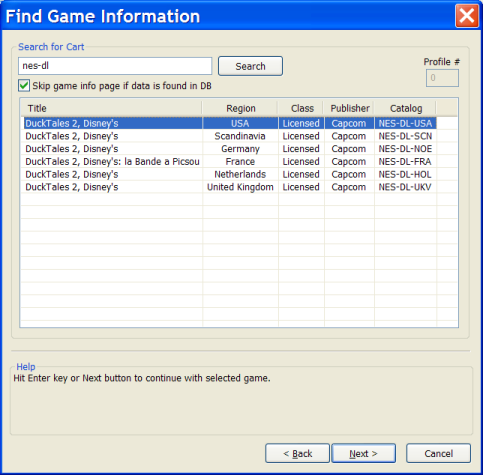 |
Step 1: Find the information on the game you are addingThere isn't much to explain about this step. You simply search for a game via catalog or title. Searching via catalog will give you the most direct results. The checkbox underneath the search field allows you to skip over the next step if it finds the game information. So do yourself a favor and keep it checked! :) Once you've found the game your looking for, select it from the list and continue. Or if it doesn't find any info, just hit next and you will be asked for the information in the next step. * Pressing ENTER in the search field will perform the search, set the focus to the results, and select the first item. If the first result happens to be the right one, hitting ENTER again will goto the next page. |
| Return to Index | Next Page » |