
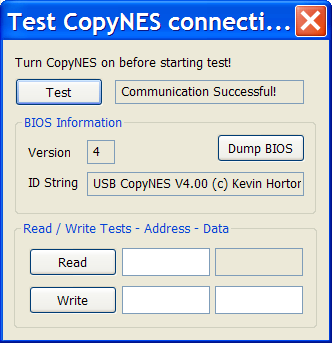 |
|
Troubleshooting
The parallel port version is notoriously difficult to get working, especially on more recent computers. If your PC doesn't have an LPT port at all, you would need to buy a PCI add-on card. A parallel-to-USB adapter will not work!
Even if you do have a parallel port available on your motherboard, there is still no guarauntee that it will work! You will likely have to try multiple LPT settings in your PC's BIOS setup.
There are usually a few modes availalbe in BIOS to try out. Technically they should all work, but apparently some vendors have a shoddy implementation.
- Bi-directional
- EPP (sometimes multiple versions, 1.7 and 1.9)
- ECP
- ECP+EPP
While you are in here, also check to make sure the port address is the same as the one specified in program settings.
Even the cable itself can cause issues.
- Make sure the cable has all 25 pins and that it's a "straight-thru" type cable that doesn't rearrange the pins from one end to the other.
- Try to use a well shielded cable and keep the length to a minimum. No more than 6' (~2M) long.
- Keep the cable away from other cables, especially power cords. This should keep interference at a minimum.
The USB version on the other hand is much easier to use. As long as the drivers are installed correctly and the program is able to find the ftd2xx.dll, you should have no problems at all.
That said, if you're thinking of purchasing a CopyNES, I would recommend the USB version hands down. You can buy the kit at RetroUSB
| Return to Index |